Αποφύγετε το ερώτημά σας είναι καθυστέρηση απάντησης, εισάγετε το WhatsApp/WeChat/Skype μαζί με το μήνυμα, ώστε να μπορούμε να επικοινωνήσουμε μαζί σας την πρώτη κιόλας φορά
Θα σας απαντήσουμε εντός 24 ωρών. Εάν για επείγουσα περίπτωση, προσθέστε WhatsApp: +86 17864107808 ή WeChat: +86 17864107808. Ή καλέστε απευθείας στο +86 17864107808.

Preparatory action of the machine:
After the machine is powered on and the computer is connected, turn the emergency stop knob to the right.

The machine will perform a self-test, after the self-test is completed, the tank of the machine is opened and the ink cartridge of the machine is added.
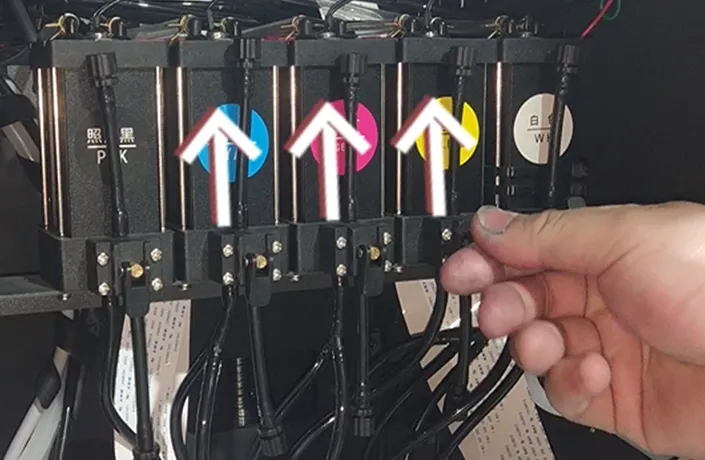
Then open the ink valve of the head, and then use the computer to control the machine for simple machine movement, and then click the ink press button to check the inkjet situation of the nozzle, in case of blockage, the ink ooze and wipe clean, after the check is completed, the machine can be used normally.

Operation of machine printing:
Use PS to make positioning line to facilitate material positioning, then put the exported picture into the montai software for setting, after the output of the picture, use the printing software to print, and print the positioning line on the machine plane. This makes it easier to locate the position of the printed material.
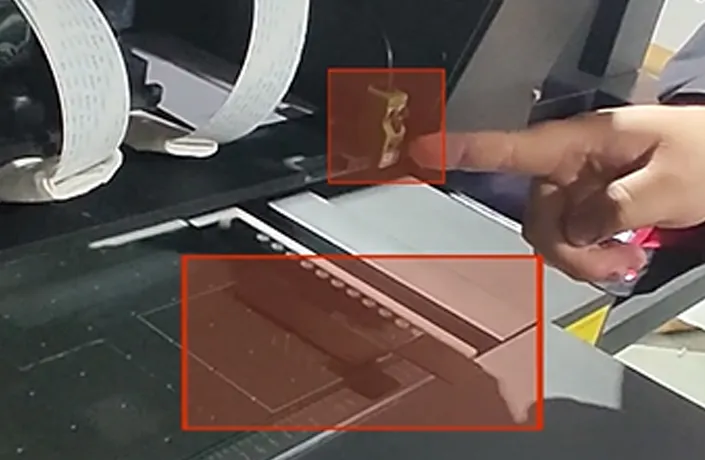
Machine printing pattern operation:
Import the picture into PS to set the print size, then export the picture into Montai, adjust the image color, and then import it into the printing software, align the material that needs to be printed with the positioning line and put it on the platform of the machine, control the machine to measure the printing height, and put the height measurement piece on the printing material.
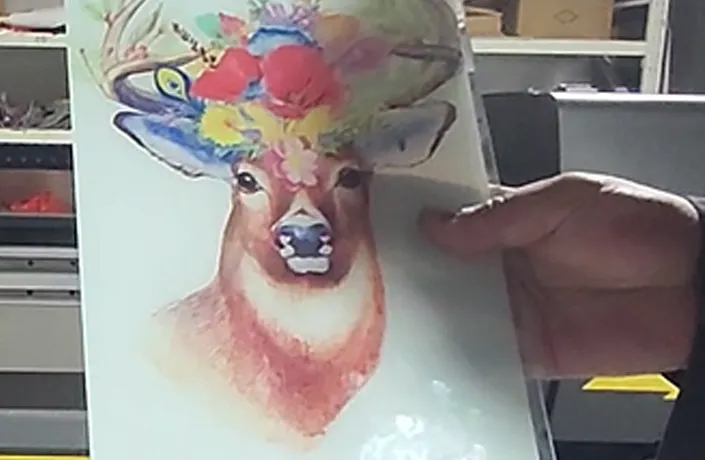
Then the height finder of the control head falls on the height finder. After the height finder lights up, the height finder can be taken down after the measurement is completed. Then the printing position can be adjusted by using the printing software, and the pattern can be printed.

Machine printing relief operation:
After the printed pattern is adjusted by Montai, import it into the printing software, click parameter Settings to increase the number of white ink repeats, the more the number of creases, the more obvious the effect of printing relief, after the adjustment of printing Settings is completed, you can click print to start printing materials.

The printing method of transparent painting:
adjust the amount of ink printed out by the device to a small amount, and then place the glass on the printing platform, select the pattern you want to print, and start printing. After the printing is completed, align the light source to see that the light can be transmitted.
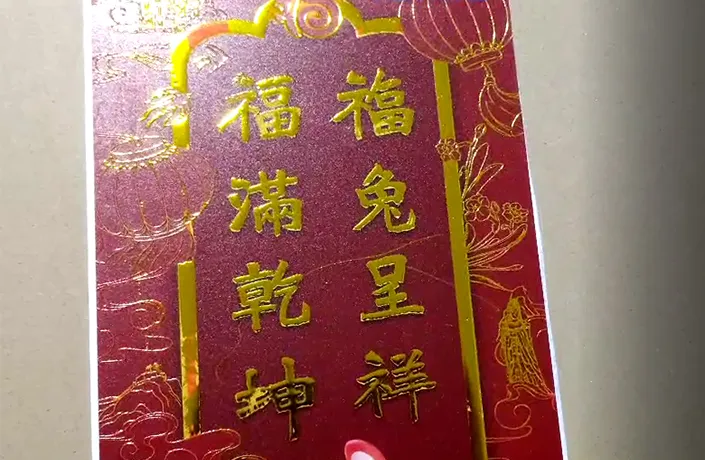
Hot stamping printing:
Print the special ink on the place that needs to be printed hot stamping, spread the gold foil on the printing material, and then use the hot press roller to press it again, and then tear the gold foil off.