Avoid your inquiry is delay response, please enter your WhatsApp/WeChat/Skype along with the message, so we can contact you at the very first time
We will reply you within 24 hours. If for urgent case, please add WhatsApp: +86 17864107808, or WeChat: +86 17864107808. Or call +86 17864107808 directly.

Prepare materials:
Make sure you have DTF film, thermal transfer ink printed image, heat transfer paper, scissors, and the clothing or other items you want to decorate.

Printing image:
Use thermal transfer ink and a compatible printer to print the desired image on the DTF film. Note that the image needs to be printed in a mirror image to avoid the text or pattern being in the wrong direction after transfer.
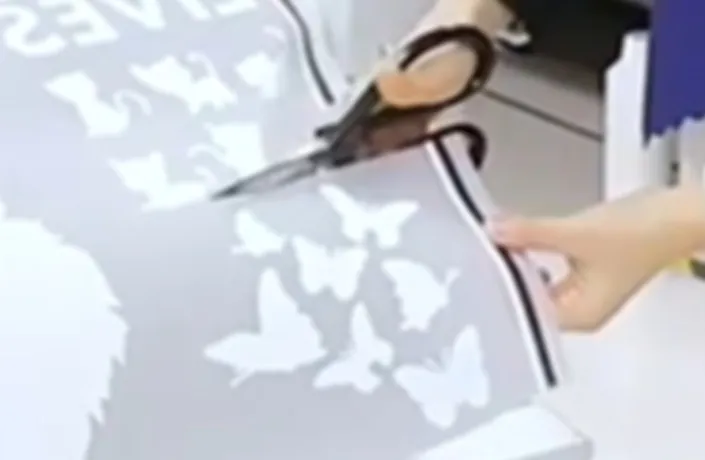
Cut the image:
Use scissors or a professional cutter to carefully cut out the printed image and remove any excess.

Preheat the heat press machine:
Preheat to the appropriate temperature according to the heat press machine’s instructions. Usually this temperature will be between 160°C and 150°C, depending on the type of film and the material of the garment.
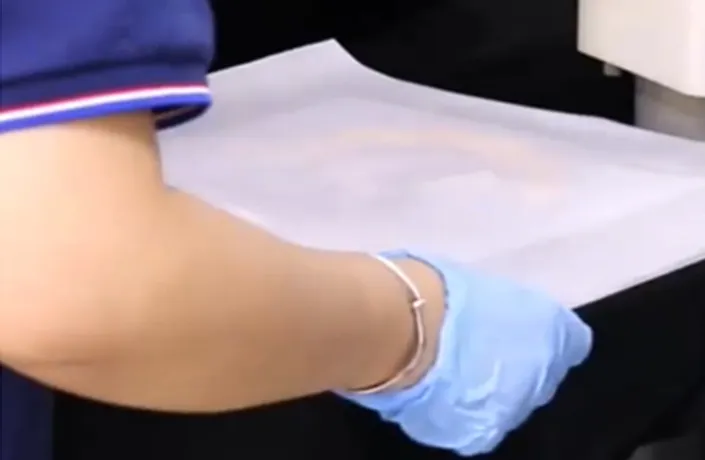
Place the materials:
On the preheated heat press machine flat plate, place the heat transfer paper first (glossy side down), then lay the cut DTF film image (ink side up) on it, and finally place the clothes you want to decorate.

Start the transfer:
Close the lid of the heat press machine and apply pressure and hold for a period of time as instructed by the machine, usually from a few seconds to a minute.

Cooling and peeling:
After the transfer is completed, let the garment cool down in the heat press for a while, then carefully peel off the heat transfer paper starting from one side. If the image is fully attached, you can completely remove the heat transfer paper; if there is still part that is not completely transferred, you can reheat it appropriately and try to peel it off again.
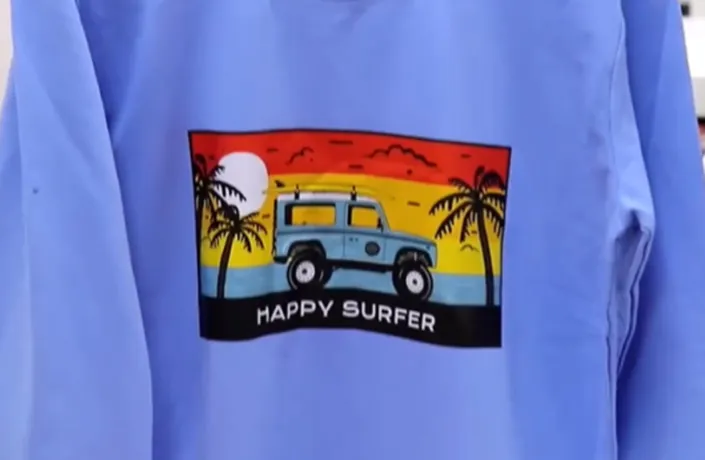
Check the finished product:
Finally, check whether the image on the garment is fully transferred, and make sure there are no bubbles, peeling or blurring. Please note that you should read the user manual of the DTF heat press machine you are using in detail, because different brands and models of equipment may have specific operating requirements and settings.